| WordComplete: for Windows; Type better, Type less - we do the rest!; Version 1.20 Release 8; User's Guide | ||
|---|---|---|
| Prev | Chapter 3. WordComplete Operation | Next |
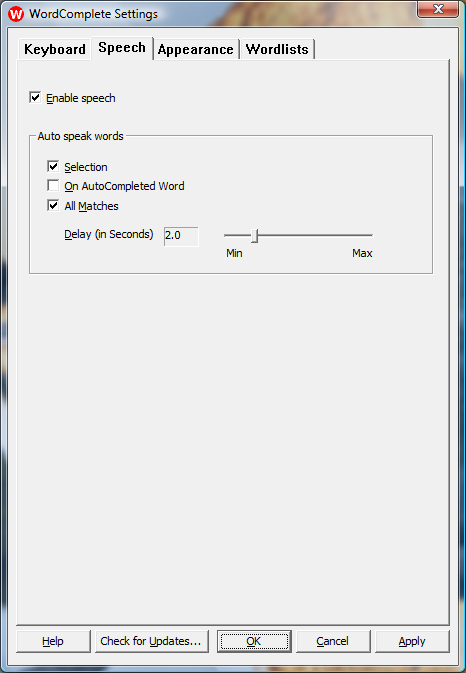
Auto speak words
Selection - WordComplete will speak the currently selected word from the list of word candidates. The first word from the Word List candidate window is selected by default on each new character typed, so it will be spoken. If you select with the arrow keys or the mouse, the word will be spoken.
On auto-completed word - WordComplete will speak the word after it is auto-completed.
All matches - WordComplete will speak all the words from the list of word candidates. Use the slider to adjust the delay between each word spoken.
As seen in ...
