| SmartClick: for Windows; Click, Double-Click, drag just by pointing!; Version 1.70 Release 3; User's Guide | ||
|---|---|---|
| Prev | Chapter 4. SmartClick Setup | Next |
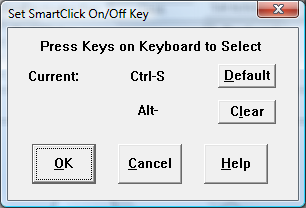
Set On/Off Key
The SmartClick On/Off key is used to toggle the SmartClick Palette from a visible mode, to a hidden mode while SmartClick is running within Windows. Within Setup, you may select the On/Off Key (or combination of keys) used to Show/Hide SmartClick. You may use keys F1 through F12, 0 through 9, and A through Z, by themselves, or in any combination with Ctrl, Shift, and/or Alt. Make sure SmartClick is not running when you select the On/Off Key.
As seen in ...
