| Joystick-To-Mouse: for Windows; Run Windows with a Joystick!; Version 2.80 Release 6; User's Guide | ||
|---|---|---|
| Prev | Chapter 4. Advanced Menu Options | Next |
Click on a control or button for detailed help, or review descriptions below.
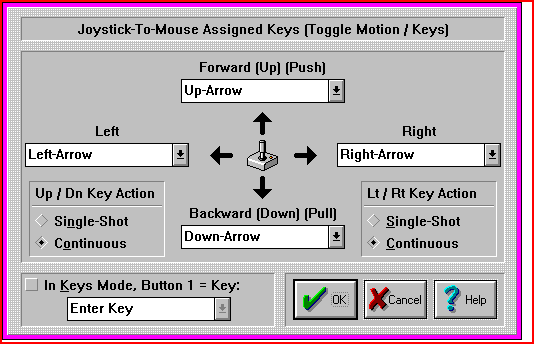
When one of the Joystick Buttons is set to Toggle Motion / Keys, the Joystick can be toggled from a Pointing device (moving the Mouse Cursor), to a Keyboard device (the Joystick will be able to generate Keystrokes, or Keys Mode). The Keystrokes generated for the corresponding direction of the Joystick can be configured here, along with other options for this operating mode.
Forward (Up) (Push) (Away)
Use the drop-down list to select the keystroke that will be generated when the Joystick is in the Forward position. The keystrokes generated are affected by the Up / Down Key Action setting.
Backward (Down) (Pull) (Near)
Use the drop-down list to select the keystroke that will be generated when the Joystick is in the Back position. The keystrokes generated are affected by the Up / Down Key Action setting.
Left
Use the drop-down list to select the keystroke that will be generated when the Joystick is in the Left position. The keystrokes generated are affected by the Left / Right Key Action setting.
Right
Use the drop-down list to select the keystroke that will be generated when the Joystick is in the Right position. The keystrokes generated are affected by the Left / Right Key Action setting.
Up / Down Key Action
Single Shot - this will generate a single keystroke. Another keystroke cannot be generated by moving the Joystick in the same direction until the Joystick is centered, or a keystroke is generated from the opposite direction.
Continuous - While the Joystick is held in the same direction, continuous keystrokes will be sent.
Left / Right Key Action
Single Shot - this will generate a single keystroke. Another keystroke cannot be generated by moving the Joystick in the same direction until the Joystick is centered, or a keystroke is generated from the opposite direction.
Continuous - While the Joystick is held in the same direction, continuous keystrokes will be sent.
In Keys Mode, Button 1 = Key
This Enables the override of Button 1 when the Joystick is toggled into the Keys Mode. If disabled, the Joystick's Button 1 setting is unaffected. This allows the Joystick to use a Keystroke when in Keys Mode, and a Pointing Device selection action (e.g. Left-Click) when acting as a Pointing Device.
Button 1 Override Keystroke
This is the Keystroke generated when Button 1 is pressed, the In Keys Mode, Button 1 = Key option is Enabled, and the Joystick is Operating in the Keys Mode.
As seen in ...
