| Joystick-To-Mouse: for Windows; Run Windows with a Joystick!; Version 2.80 Release 6; User's Guide | ||
|---|---|---|
| Prev | Chapter 3. Using Joystick-To-Mouse | Next |
This is the Main Menu for Normal Operation. Click on a button for detailed help on each selection, or review descriptions below.
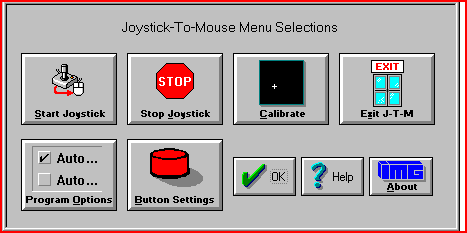
Start Joystick can be selected to Start / Begin Joystick-To-Mouse Operation.
Stop Joystick can be Selected to Stop / End Joystick-To-Mouse Operation.
Calibrate Joystick can be selected to Calibrate the Joystick (based on the Calibration Method selected in Program Options.)
Exit Joystick-To-Mouse can be selected to Exit Joystick-To-Mouse and Close the Joystick-To-Mouse Program.
Program options can be selected to configure the basic Joystick-To-Mouse settings.
Button Settings can be selected to configure how each of the Joystick Buttons will react when Joystick-To-Mouse is operating.
Select OK, to Close the Menu, or Help to bring up context-sensitive Help(this file).
As seen in ...
