| Joystick-To-Mouse: for Windows; Run Windows with a Joystick!; Version 2.80 Release 6; User's Guide | ||
|---|---|---|
| Prev | Chapter 4. Advanced Menu Options | Next |
This is an Advanced Setting Option.
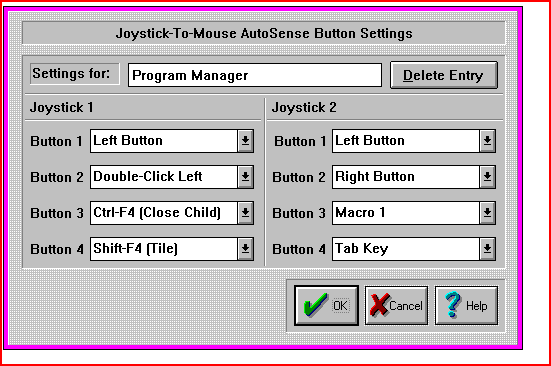
Settings for:
This is the Window Name that will trigger Joystick-To-Mouse to override the normal Button Settings with the Button Settings configured here. You may Edit / Change the name of the Window.
Delete Entry
You may delete the Window Name from the Override list by selecting this button. You will be asked to confirm the delete action.
Button Settings
These are the Button Settings that will be in effect when the Window Name entered becomes the active Window.
Joystick-To-Mouse has the ability to assign different actions to the Joystick Buttons. Joystick-To-Mouse allows up to 4 button settings per joystick. Button settings for joystick buttons that do not exist will not affect anything. Use the drop-down list to view all available button settings, and select which action should be triggered when the corresponding button is pressed on the Joystick.
As seen in ...
