
Download The Magnifier Toolbar as MAGCTRL.EXE (2/24/2009) (788KB) (MD5: BCFC47297E1B9BA71783DC37BF1BECA9)
This is a toolbar that provides a taskbar icon, images or text, and a fixed or sizable toolbar that controls the following basic functions on The Magnifier:
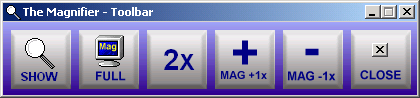
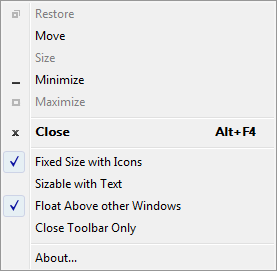
- Toggle Show and Hide The Magnifier
- Toggle Full Screen and windowed mode
- Switch between 2x and 3x Magnification
- Increase Magnification
- Decrease Magnification
- Close Toolbar and The Magnifier
This is a utility that can be run directly (or from the Windows StartUp group), and it will automatically run The Magnifier. This places a visible icon on the taskbar, and provides a sizable toolbar that can be minimized when not needed. For situations where users may access a public computer, and not be familiar with The Magnifier software, this provides an easy to use, understandable way to control basic functions of The Magnifier.
Settings are saved automatically per user when closed. When launched, it will also run The Magnifier. There is a separate System Menu option to close the Toolbar (without closing The Magnifier). Users can also select between a fixed size / graphical icon toolbar, Float above other windows (Topmost setting), or a sizable / text based toolbar from the System Menu.
This will be included in The Magnifier 1.50 Release 3. It is included here for current users and those that are running earlier releases and need or desire this functionality.
| Category: Using | Type: Information | Product: The Magnifier | Version: 1.50 |
Notes:
As seen in ...
