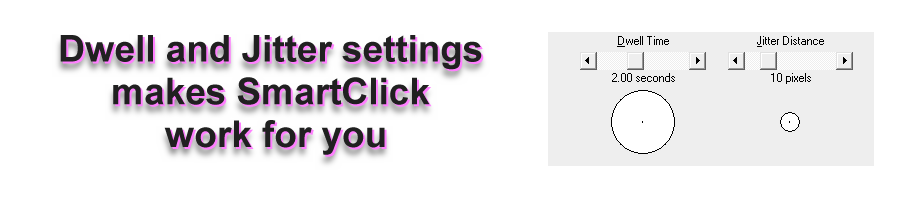- Product Information
- Features
- Specifications
- Technical Information
- Download
- Order
|
SmartClick
Download SmartClick SmartClick Frequently Asked Questions SmartClick Technical Support View SmartClick Literature (PDF) View Order Pad SmartClick User's Guides Current Version User's Guide SmartClick User's Guide SmartClick User's Guide (Manual PDF) SmartClick User's Guide (EBook PDF) SmartClick User's Guide (US Letter PDF) SmartClick User's Guide (A4 PDF) IMG Products IMG's Assistive Technology Products IMG's Commercial Products IMG Home Page |
Product InformationSmartClick - Mouse Hover and DwellWhats New? Support for Windows 11 / 10 / 8.1 / 8 (32 & 64 bit) is now Available! And... Individuals can now license SmartClick for only $9.95!
SmartClick is designed to allow any user that can operate a pointing device (mouse, trackball, serial joystick, headmouse, single switch, etc), but cannot click the pointing device buttons, to have the computer do mouse button functions for them. Double-clicks, right-clicks, drags, and keyboard options are just the beginning. Useful features such as Auto-Repeat (mouse clicks or up/down arrows), Close Window, and Escape key add even more capabilities. So if you can move the mouse cursor (whether by mouse, trackball, joystick, laser-eye tracker, or any other means), you can completely run & operate Windows quickly & easily!
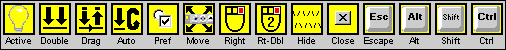
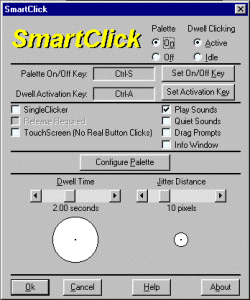
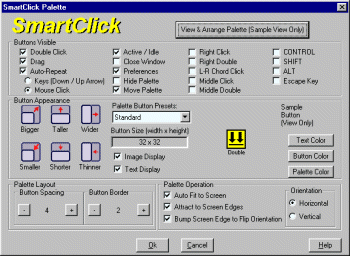
|
Features
Customizable Palette of SmartClick options
Select up to 17 different functions
Arrange in any order
Horizontal or Vertical layout, with on-the-fly changing available
Attract to screen edges, auto-sizing
Palette icons can be sized larger or smaller, with spacing & borders
Text descriptions available
Select colors for palette, icons, or text
Dwell timing, with feedback testing
Configurable Jitter distance to better manage selections / user capabilities
Info Window to display visually countdown / selected option
Sounds for aural feedback (optional)
Standard or Quiet Sounds
Drag Prompts for help with dragging operations
Keyboard controls
Activation On or Off (Dwell active or Idle)
Palette On or Off (SmartClick Visible)
SingleClicker - option for users who can click, but have trouble with double-clicks, other buttons, or holding buttons (drags)
TouchScreen - special mode so SmartClick can be run from a touchscreen device
Specifications
SmartClick pointing device assistant software written as standard Windows application- Compatible with all properly written Windows applications
- Developed in C/C++ - written at same level as Windows operating system for maximum capabilities
- Accesses Windows API via standard interfaces/System DLLs - No frameworks or special environment required
- Support for all Windows variations since Windows 95
Technical Information
SmartClick is a standard Windows Application and does not require any special drivers, and should work with all keyboard and mouse emulation drivers that are compatible with the ones that ship with Microsoft Windows.
SmartClick Supports Windows 10 / 8.1 / 8 / 7 / Vista / XP / 2000.
SmartClick has options to run on the Logon desktop/secure desktop, along with the Start Screen and Windows Apps in Windows 10 / 8.1 / 8.
Voluntary Product Accessibility Template (VPAT)
Order - SmartClick
Now... Individuals can license SmartClick for only $9.95!
- Download the SmartClick demo and use its Licensing Manager to purchase your license
SmartClick Full License - Suggested Retail Price is US $99.95.
- Supports Windows 11 / 10 / 8.1 / 8 / 7 / Vista / XP / 2000
- Catalog #: 12501
SmartClick Personal License - Cost is US $9.95.
Just want to license electronically?
Download and install the software, then click on "Purchase License Now" from the License Manager!
For OEM, Integrator & Reseller Pricing or EndUser Single, Multi-Site, or Enterprise Licensing
(including Keyless Licensing, Image Ready integration, and Programming Integration Support),
please call 800-889-0987 (+1 818-701-1579) or contact IMG Sales