| SmartClick: for Windows; Click, Double-Click, drag just by pointing!; Version 1.60 Release 5; User's Guide | ||
|---|---|---|
| Prev | Chapter 4. SmartClick Setup | Next |
Set Activation Key
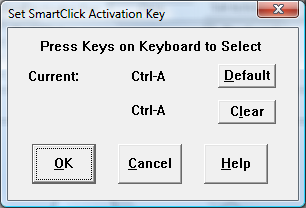
The Activation key is used to toggle SmartClick from an active mode (awake), to an inactive mode (sleeping) while SmartClick is running within Windows. Within Setup, you may select the Activation Key (or combination of keys) used to Activate/De-Activate SmartClick. You may use keys F1 through F12, 0 through 9, and A through Z, by themselves, or in any combination with Ctrl, Shift, and/or Alt. Make sure SmartClick is not running when you select the Activation Key.
As seen in ...
