| TouchRight Utilities: for Windows; Right Click access for Pens and Touchscreens; Version 1.40 Release 3; User's Guide | ||
|---|---|---|
| Prev | Chapter 3. TouchRight Utilities Operation | Next |
Using the Menu
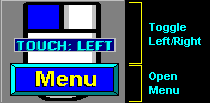
By clicking anywhere on the Menu Button (lower third of TouchRight Utilities window), you will open a Popup Menu that allows you to access various options within TouchRight Utilities.
If the Menu button is not visible (Clear Menu Until Resized option), you can resize the TouchRight Utilities window to refresh and show the Menu button. Optionally (if enabled), there will be a taskbar icon in the tray (near clock and other small icons) that can be used to access the Menu.
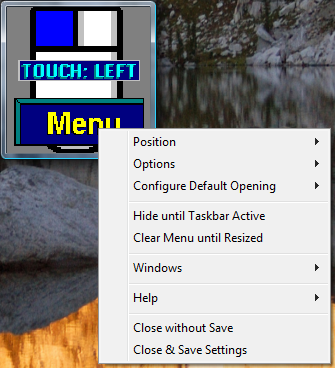
The Menu options are discussed in the following sections.
As seen in ...
