| TouchRight Utilities: for Windows; Right Click access for Pens and Touchscreens; Version 1.30 Release 5; User's Guide | ||
|---|---|---|
| Prev | Chapter 2. Getting Started | Next |
If you are using touch screen there is no easy way to right click. TouchRight Utilities provides easy interface for performing right clicking. To Toggle from a Left-Click to the Right-Click or back again, simply touch TouchRight Utilities window (above the Menu Button). The current state of your touch will be indicated by LEFT or RIGHT. Anytime you wish to change the type of Click, simply touch the TouchRight Utilities window. Refer to your touchscreen information for more details on using your touchscreen.
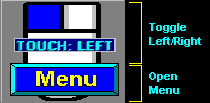
As seen in ...
