| TouchRight Utilities: for Windows; Right Click access for Pens and Touchscreens; Version 1.30 Release 5; User's Guide | ||
|---|---|---|
| Prev | Chapter 3. TouchRight Utilities Operation | Next |
Toggle Left-Click / Right-Click
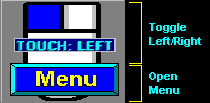
To Toggle from a Left-Click to the Right-Click or back again, simply touch TouchRight Utilities window (above the Menu Button). The current state of your touch will be indicated by LEFT or RIGHT. Anytime you wish to change the type of Click, simply touch the TouchRight Utilities window.

If you hide the Menu portion of the window, the entire area is used to Toggle from a Left-Click to a Right-Click. The display indicates what type of click you are currently using.

When you are in a Right-Click mode, the window display will change to indicate the type of click that is active.
As seen in ...
