| OnScreen with CrossScanner: for Windows; OnScreen Keyboards with Single Switch Access; Version 1.79; User's Guide | ||
|---|---|---|
| Prev | Chapter 8. CrossScanner Setup | Next |
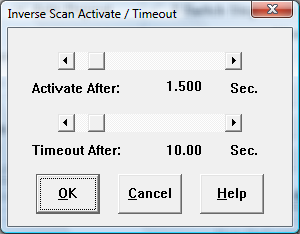
The Inverse Scan uses the Mouse or Joystick button as a stop/go control. When the selected device button is down, scanning will continue, and when up, scanning will stop. The click is automatic based on settings in the Inverse Scan Activate / Timeout dialog. After a stop for the activation time, the next step in the CrossScanning process will occur (see Auto Scan). If there is no go signal (button down) during the Timeout time, the scan will be stopped.
Notes: The initiation of the CrossScanner process begins with the first button down. This option is only available for the mouse or joystick as input device.
As seen in ...
