| OnScreen with CrossScanner: for Windows; OnScreen Keyboards with Single Switch Access; Version 1.79; User's Guide | ||
|---|---|---|
| Prev | Chapter 9. CrossScanner Setup (Advanced) | Next |
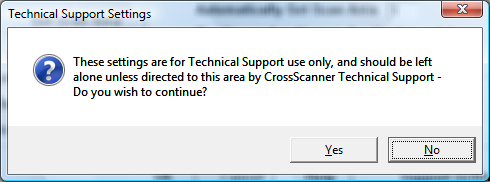
Support Settings Warning
If you select the Support Settings button from the CrossScanner Setup (Advanced) dialog, you will see a warning outlining the fact that the settings are only to be used when directed by CrossScanner Technical Support Staff. If you have been directed by CrossScanner Technical Support Staff, select Yes to continue. Otherwise, select No.
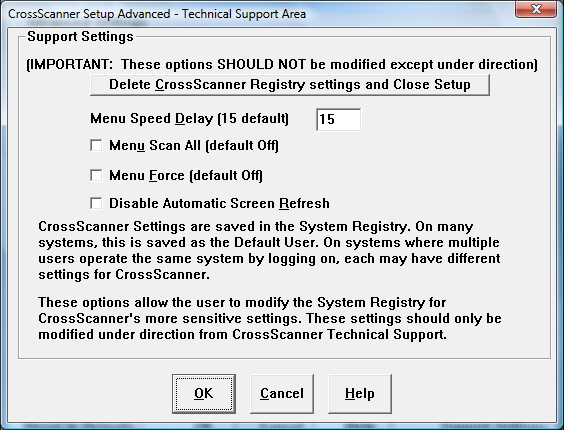
Support Settings
Support Settings contains options for Advanced CrossScanner / Windows users. For most users, there is no need to modify any of these settings. Please refer to the help on each item before changing any setting. For technical details on some of these settings, you may wish to review the Advanced Notes.
As seen in ...
