| OnScreen with CrossScanner: for Windows; OnScreen Keyboards with Single Switch Access; Version 1.79; User's Guide | ||
|---|---|---|
| Prev | Chapter 9. CrossScanner Setup (Advanced) | Next |
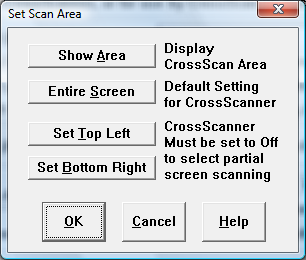
Advanced Setting
This option allows you to setup the actual area (rectangle) that will be CrossScanned. This is useful if you want to maximize the probability of hitting a 'hot-spot' within a program, where, if you left this parameter at Entire Screen, there may be lots of misses. Remember that if you limit the Scan Area, then portions of the screen will NOT be accessible. Note that CrossScanner must be turned off to select a portion of the screen.
See Advanced, Active Window Scan to have CrossScanner only scan the active Window.
As seen in ...
