| OnScreen with CrossScanner: for Windows; OnScreen Keyboards with Single Switch Access; Version 1.78 Release 4; User's Guide | ||
|---|---|---|
| Prev | Chapter 8. CrossScanner Setup | Next |
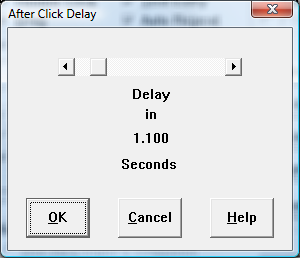
Some CrossScanner users accidentally either click too many times, or hold their click down longer than they would like. To compensate, you may select an After Click Delay time, during which CrossScanner will ignore any clicks, before it starts the next operation. For example, if you have set an After Click Delay of 2 seconds, then after your initial click to start LineScan, CrossScanner will ignore clicks for 2 seconds before it starts the actual LineScan. Likewise with FingerScan and all other click-sensitive functions.
As seen in ...
