
The file will self-extract & self-install when the downloaded file is launched. Enjoy!
My-T-Pen can be electronically licensed and converted to a live, registered & licensed product.
Downloading Notes: When prompted by your browser, select Save to disk AND note the location on your hard disk. After the download is completed, use Windows Explorer to go to download folder, and then find and highlight the downloaded file. Double-click, Enter, or Right-click then Open to launch file. File will uncompress and automatically run a Setup utility to install the program on your hard disk. Uninstall is available in Add/Remove Programs in Windows Control Panel. After Uninstall, delete the Downloaded file to remove all components.
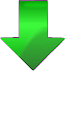 IMPORTANT:
IMPORTANT:IMG Smart Download [?]
(Single file executable, download and run to install product)
IMG Smart Download requires Internet Access during installation. Use Standard downloads (Single file executable) below when installing on a machine without Internet Access
Smart Download determines Windows version, 32 or 64-bit, and retrieves appropriate Standard Download and then launches installation
Standard Download [?]
(Single file executable, download and run to install product)
MSI Download [?]
(Microsoft Windows Installer download for customers with this requirement)
USB Download
(Any removable USB storage device)
Special Downloads [?]
(Zip files for imaging)
As seen in ...
