| The Magnifier: for Windows; Area and Full Screen Magnifier; Version 1.50 Release 5; User's Guide | ||
|---|---|---|
| Prev | Chapter 4. Windowed Operation | Next |
This feature allows the user to position The Magnifier's window where ever they desire it to be on their computer screen. The Magnifier's window can be moved manually at anytime, simply by holding down the left mouse button and dragging the window to your desired location, or by dragging the window frame(s) as necessary. Also note that if you click on The Magnifier's window, you can use your Arrow keys and Shift-Arrow keys to adjust the size & position.
Note: If you left click and hold for more than a second, the drag-lock will engage. To clear this, left click again.
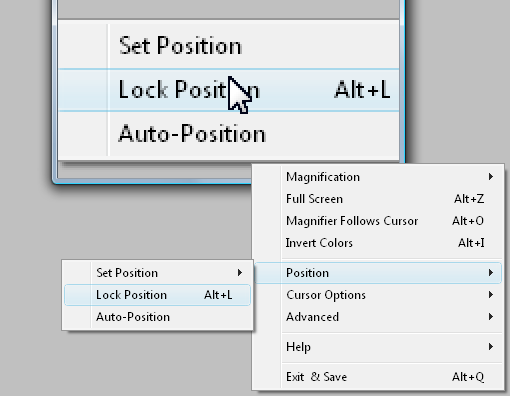
Set Position Within the Position menu there is a Set Position sub-menu with a list of preset window positions.
Lock Position This feature allows you to keep a specific spot on your computer's screen magnified in The Magnifier while you work. When you click on "Lock Position" a notification window will displayed indicating how to use the feature. You may move your mouse around to locate the exact magnification point. Once your mouse cursor is positioned at the desired location, click the with your left-mouse button. This will lock the area that is being magnified. To clear the lock, use Alt-L again, or clear the check mark in the Position menu.
Auto-Position This feature, when enabled, allows you to see under The Magnifier's window automatically. When you hover over The Magnifier's window with your cursor for a few seconds, it will automatically reposition to another screen location. The sequence is top-left to top-right to bottom-left to bottom-right. If you are in one of the "Split Screen" options this feature allows you to hover over The Magnifier's window to have it automatically move to the other half of your screen.
As seen in ...
