| The Magnifier: for Windows; Area and Full Screen Magnifier; Version 1.50 Release 5; User's Guide | ||
|---|---|---|
| Prev | Chapter 3. Common Configurations | Next |
The Magnifier Toolbar is a simple and straightforward visual tool bar that allows the user to perform basic functions, without requiring any additional knowledge of the keyboard shortcuts, or how to access the menu. It is by default On, but can be disabled via the Advanced Menu.
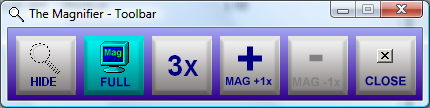
The Magnifier Toolbar operation just requires a mouse click on the buttons displayed to perform the selected function. You can also use the keyboard to interface with it - use Alt-Tab to select the toolbar, then use the arrow keys to select buttons. Use the Space Bar to select a button (Note: [Enter] will not select a button). The buttons will change based on the current status or The Magnifier (to reflect available options). The available options are as follows:
Show / Hide If The Magnifier is visible, hide it. If hidden, show it.
Full Screen / Window Toggles between the Full Screen mode and the Windowed mode of operation.
2X / 3X If greater than 2X, go to 2X magnification. If at 2X magnification, go to 3X magnification.
Increase Magnification 1X Increase the magnification up to 9X magnification.
Decrease Magnification 1X decrease the current magnification down to 2X magnification
Close Close the Toolbar and The Magnifier.
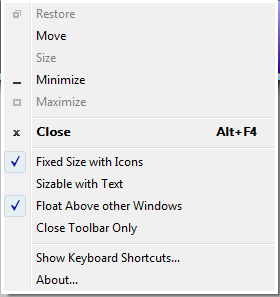
The Magnifier Toolbar has a system menu for basic Window functions such as move, minimize, etc., and adds additional options for several features.
Fixed Size with Icons This is the default display, showing a row of icons indicating the operation available.
Sizable with Text This makes the window sizable, and shows text that will attempt to fit into the buttons as best it can - the Toolbar window can be made larger or smaller as desired.
Float Above other Windows This keeps the window Topmost, which will place it above most windows in the system.
Close Toolbar Only This will close the Toolbar for the lifetime of The Magnifier. The next time The Magnifier is run, the Toolbar will also be shown, unless disabled from the Advanced Menu in The Magnifier.
Show Keyboard Shortcuts... This opens the Keyboard Shortcut List from the help file.
About... A message showing information about The Magnifier Toolbar.
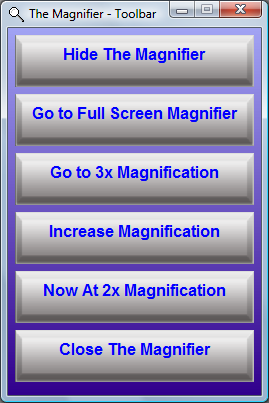
This is the Toolbar with the text mode enabled - in this mode, the window may be sized as desired. Certain sizes / configurations will display the text better (more readable) than others.
As seen in ...
