| The Magnifier: for Windows; Area and Full Screen Magnifier; Version 1.50 Release 5; User's Guide | ||
|---|---|---|
| Prev | Chapter 5. Full Screen Operation | Next |
This chapter outlines the features available when running The Magnifier in the Full Screen mode.
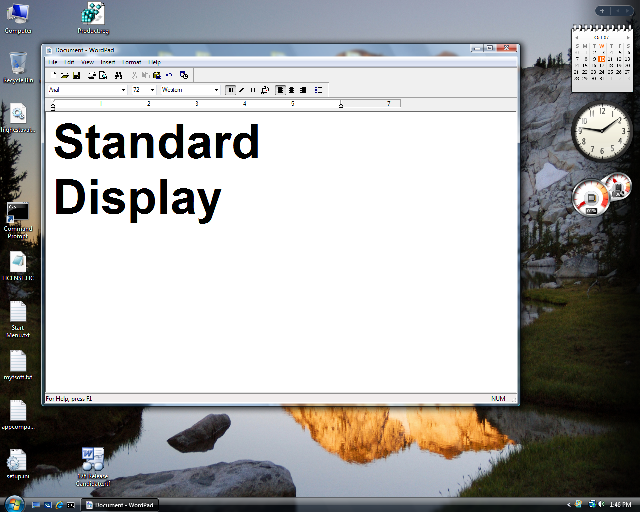
The above image is a normal display (screen image).
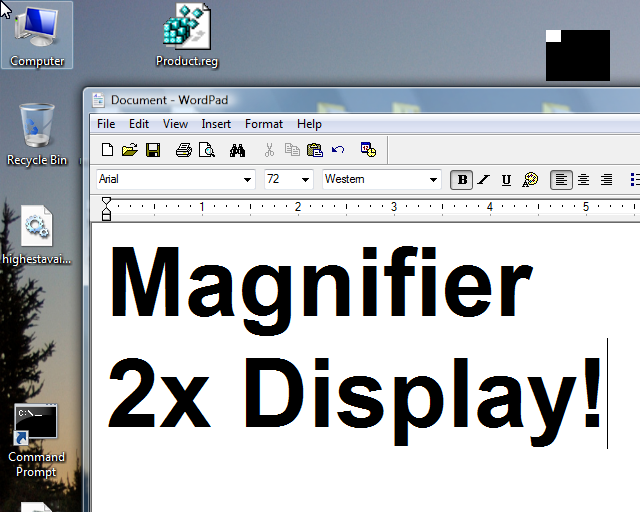
The above is the same screen image, with The Magnifier running in Full Screen mode, with 2x magnification (and text changed in the document for clarity).
When running The Magnifier in Full Screen mode, a portion of the screen will be magnified to fill the entire display area. There is an optional reference window (default on) shown in the upper-right (which will hop out of the way if you mouse over it to the upper-left), which indicates the area of the screen being magnified. Note that as you increase your magnification, less and less of the actual display gets shown. At 2x magnification, only one-quarter of your entire display is visible in the magnified image. At 4x magnification, only one-sixteenth of your entire display is visible in the magnified image. By using the reference window, you can quickly see what area is being magnified. For some individuals, in certain cases, it may be useful to switch to single-magnification (Alt-1) or hide the magnified window (Alt-S) to see the entire display area.
As seen in ...
