| Joystick-To-Mouse: for Windows; Run Windows with a Joystick!; Version 2.80 Release 6; User's Guide | ||
|---|---|---|
| Prev | Chapter 4. Advanced Menu Options | Next |
Click on a control or button for detailed help, or review descriptions below.
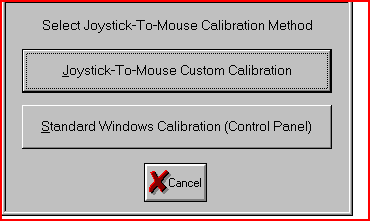
The Calibration Method selects which Calibration Process is used.
Joystick-To-Mouse Custom Calibration
If selected, this opens the Joystick-To-Mouse Custom Calibration screen. The Joystick-To-Mouse Custom Calibration addresses issues and advanced settings that most users do not need, or need only once. The most important uses for this calibration method are to A) Verify that the joystick is oriented correctly and reasonable values are being sent to Joystick-To-Mouse, and to B) Modify the Center Range Sensitivity. This method is included for troubleshooting, advanced users, and technical support assistance. This does not in any way effect the actual Joystick calibration within Windows, and does not remove the need to do the Standard Windows Calibration. Once the Joystick is Calibrated & Working in Windows, this method allows the user to Customize the Feel of the Joystick within Joystick-To-Mouse.
Standard Windows Calibration
If selected, Calibration is performed by the Joystick control in the Control Panel. This is the Standard Windows Calibration method for calibrating the Joystick. The processes are different in various versions of Windows, but address the same issues of measuring the Joystick values at its extremes and the offering the ability to test & verify the Joystick calibration. Wizard Helpers offer varying levels of assistance in the various versions of Windows. Always refer to your Joystick / Game Controller manufacturers instructions for installation and calibration - see Where to Begin if you are installing a new joystick / game controller..
As seen in ...
