| Build-A-Board®: for Windows; The Next Generation of Onscreen Keyboards; Version 2.20 Release 6; User's Guide | ||
|---|---|---|
| Prev | Chapter 3. Build-A-Board Operation | Next |
The Status window is used to display the cursor position, Active key information, and License information.
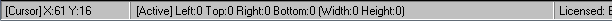
The Cursor position is in units of the current panel, in reference to the panel. The upper-left corner is position 0,0.
The Active key (Selected & highlighted blue) details show size, position, width & height.
To Show or Hide the Status window, use View | View Status. You may also right-click on the Status window & select Hide to remove the window from the Build-A-Board workspace.
As seen in ...
