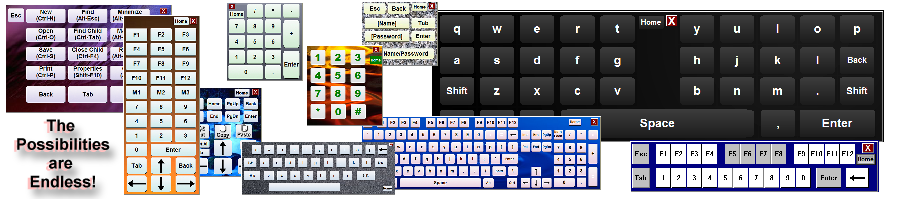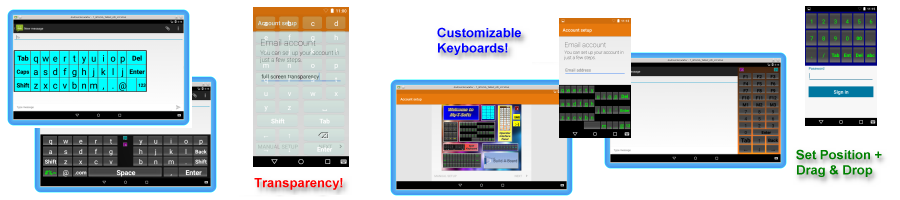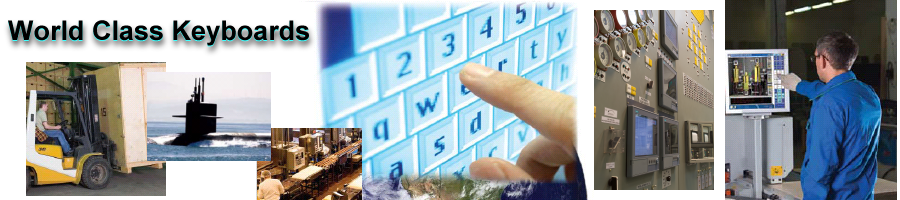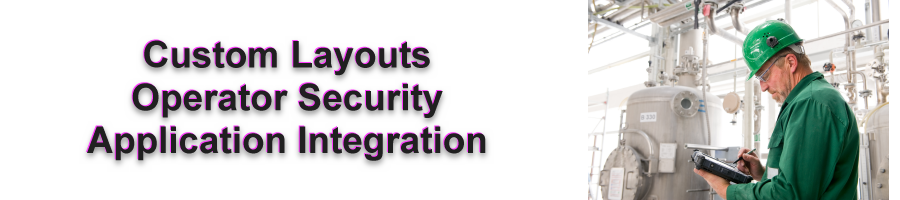- Product Information
- Features
- Specifications
- Technical Information
- Download
- Order
|
Download My-T-Soft for Linux (My-T-Soft for Linux is a run-time target of Build-A-Board) Build-A-Board Frequently Asked Questions Build-A-Board Technical Support View Build-A-Board Literature (PDF) View Order Pad Build-A-Board User's Guide Build-A-Board User's Guide (Manual PDF) Build-A-Board User's Guide (EBook PDF) Build-A-Board User's Guide (US Letter PDF) Build-A-Board User's Guide (A4 PDF) IMG Products IMG's Commercial Products IMG's Assistive Technology Products IMG Home Page |
Product InformationMy-T-Soft® for Linux - Build-A-Board Run-time target
My-T-Soft® is the premium onscreen keyboard utility for any computing platform. Clients can use the included templates or create their own
custom layouts from within Build-A-Board and drop them into a Linux based product to provide the on-screen
keyboards and utilities that have been available previously only on Windows platforms.
My-T-Soft® for Linux is part of the My-T-Soft® Build-A-Board system.
Looking for other platforms?My-T-Soft for WindowsMy-T-Soft for Android My-T-Soft for Mac OS X My-T-Soft for Windows CE |
Features
Drag and drop keys with modifiable labels, actions, views
Multiple target platforms - Windows, Linux, Mac OS X, etc.
Create any on screen keypad, keyboard, or membrane layout
Replace old legacy membrane panels with virtual onscreen panel replicas
Select Colors of Text, Keys, and Panels
Use High Resolution 3D on keys
Drag & drop images / add images to keys and panels
Select Fonts
Build & Test within the Builder Environment locally (does not require Target system)
Cut/Copy/Paste Keys
Align keys - Top/Left/Bottom/Right/Horizontal Center/Vertical Center
Evenly Space Keys
Size Keys to match Width/Height/Both Width & Height
Center Key or Keys
Create keystrokes along with full-featured macros in Key Action
Built-in Commands: Close, Minimize, Save Position
Open different layouts from user-accessible keys or manage programmatically
Play MIDI files (on supported platforms)
Play Sounds (Wave files) (on supported platforms)
Run External programs, Execute Shortcuts, Use File Associations to launch host application
Save and Manage projects
Builder provides development environment for boards with 1 to 250+ keys per board
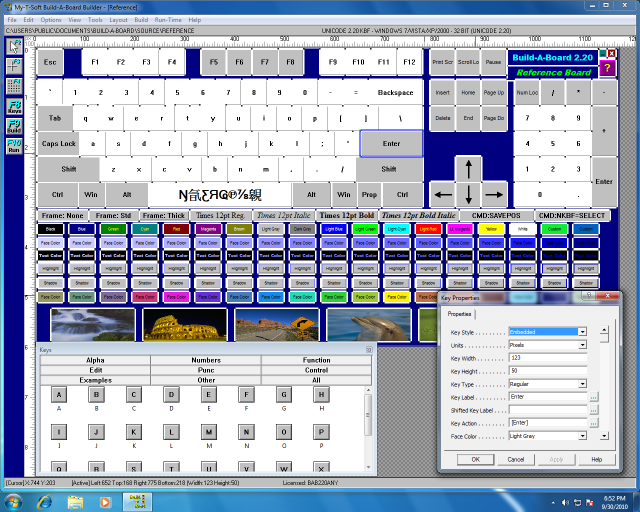
Some Sample Layouts
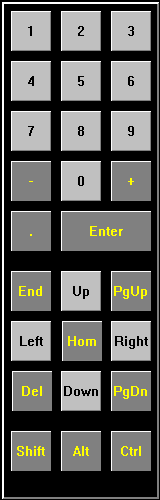
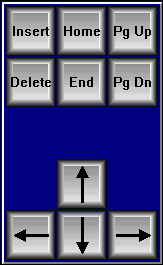
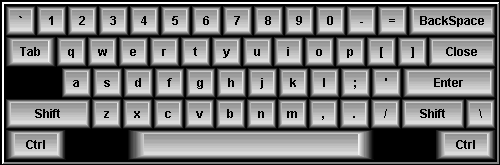
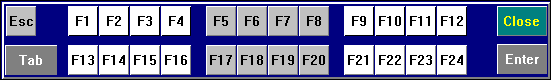
Want Customized Painting?
Use My-T-Soft with the Developers Kit!
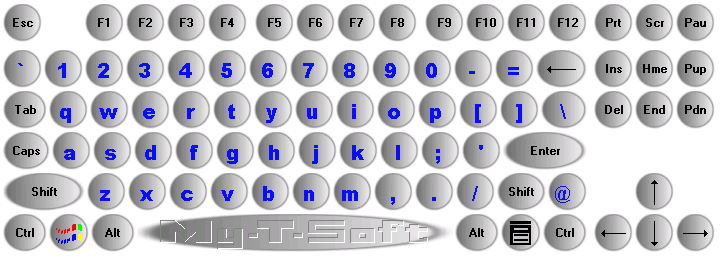
(Using the Developer's Kit - KeyPaint interface allows custom key painting to allow virtually any view)


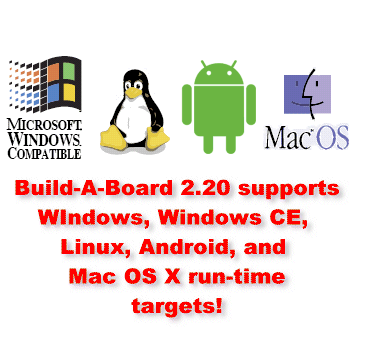
Specifications
On-Screen keyboard software written as standard XLib application- Compatible with all standard applications
- Developed in C/C++ - written at same level as operating system for maximum capabilities
- Accesses low-level operating system API via standard interfaces/system libraries - No frameworks or special environment required
- Keyboard layouts as binary data files for minimal space requirements
- Fully emulates physical keyboard
- Program / Data approach - Program (run-time target software) and separate Data (Keyboard layout) design provides maximum flexibility for multi-platform solutions
- Builder, Project Text files, Project database, multiple target output design creates open-ended options for layout creation
- Separate user-interface, event handler/virtual input processor design creates open-ended options for end-user/target operation
- Separation of Key Label/visualization and Key Action (event) within user interface allows open-ended options
- Provides ability for user to operate without need for physical keyboard
- Operator mode for secure application integration
- Developer's Kit (SDK) for controlling and manipulating keyboard
- Custom views/colors/key images
- External Support utilities (Developer's Kit)
- Unique and specialized features to address customer needs
- Detailed help, documented options, on-line knowledgebase
- Advanced Technical support, programming, and program level integration assistance available
Technical Information
My-T-Soft for Linux is the Linux based run-time component from IMG's Build-A-Board. It is made available as a separate purchasable product for certain customers that prefer the license per unit, rather than the platform licensing available within Build-A-Board.
The actual code-base for the run-time targets is a combination of target specific code, shared core keyboard software code, and shared lower-level abstracted operating system API code. Because the foundation was designed to be cross-platform, and extensible, the ability to run the same keyboard layout (Data) on multiple run-time targets (Programs) is the expected operation. Due to constantly changing releases and differences in support for various interfaces, most Linux customers have some level of interaction with IMG staff due to the varied nature of their needs and customization capabilities available in the open source world.
Download
My-T-Soft for Linux (Intel/AMD PCs)
- Download My-T-Soft (32-bit x86) my-t-soft_220R24_x86-32-bit.tar.gz for x86 32-bit Linux (Version 2.20 R24) (851K) 7/10/2024 MD5: 3D9F33F4AD1C28A2DDF775CBF6479741
- use tar zxf my-t-soft_220R24_x86-32-bit.tar.gz[Enter]
- cd my-t-soft[Enter]
- ./mytsoft[Enter] to run
- Additional info is in README.txt
- Download My-T-Soft (64-bit x86_64) my-t-soft_220R24_x86_64-64-bit.tar.gz for x86_64 64-bit Linux (Version 2.20 R24) (934K) 7/10/2024 MD5: F2D64254899B8D841DD7387F399592D6
- use tar zxf my-t-soft_220R24_x86_64-64-bit.tar.gz[Enter]
- cd my-t-soft[Enter]
- ./mytsoft[Enter] to run
- Additional info is in README.txt
My-T-Soft for Linux (Raspberry Pi 4 (armv7l))
- Download My-T-Soft my-t-soft_220R8_armv7l.tar.gz (for Raspberry Pi 4 armv7l) (Version 2.20 R8) (791K) 6/12/2020 MD5: 84AA65E7D48CA4AC4315CA94C70ADD1C
- use tar zxf my-t-soft_220R8_armv7l.tar.gz[Enter]
- cd my-t-soft[Enter]
- ./mytsoft[Enter] to run
- Additional info is in README.txt
My-T-Soft for Linux (Raspberry Pi 3 (armv6l))
- Download My-T-Soft my-t-soft_220R7_armv6l.tar.gz (for Raspberry Pi 3 armv6l) (Version 2.20 R7) (270K) 3/20/2020 MD5: A5C85B6672DF9AE1CE272071CB903460
- use tar zxf my-t-soft_220R7_armv6l.tar.gz[Enter]
- cd my-t-soft[Enter]
- ./mytsoft[Enter] to run
- Additional info is in README.txt
Additional Notes:
- For basic Developer Kit tools, see Tech item ID2012120679
- These updates can be dropped into an existing Build-A-Board installation at \Program Files\Build-A-Board\BIN\LINUX32 (32-bit) and \Program Files\Build-A-Board\BIN\LINUX64 (64-bit)
- These unlicensed downloads act as a limited time demonstration - they can be restarted.
- Platform, System, and Evaluation licenses can be used with these Linux run-time files - contact IMG for further information
For other platforms, click on the link below:
Click here to Download My-T-Soft for WindowsClick here to Download My-T-Soft for Android
Click here to Download My-T-Soft for Mac OS X
Click here to Download My-T-Soft for Windows CE