
Build-A-Board will self-extract & self-install when the downloaded file is launched. Enjoy!
Build-A-Board can be electronically licensed and converted to a live, registered & licensed product.
Downloading Notes: When prompted by your browser, select Save to disk AND note the location on your hard disk. After the download is completed, use Windows Explorer to go to download folder, and then find and highlight the downloaded file. Double-click, Enter, or Right-click then Open to launch file. File will uncompress and automatically run a Setup utility to install the program on your hard disk. Uninstall is available in Add/Remove Programs in Windows Control Panel. After Uninstall, delete the Downloaded file to remove all components.
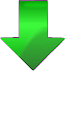
Interested in just the run-time keyboards in Windows and access to the existing Build-A-Board online Database? Download My-T-Soft Basic - the Windows run-time component. For other run-time targets, see the Download tab at Build-A-Board product information.
As seen in ...
